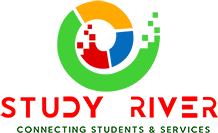How to Enroll in LMS Course
Please follow the following steps to enroll yourself automatically in your desired course:
Step 1:
Register on studyriver.com
Step 2:
Navigate to your desired course
Step 3:
Follow the following steps:
- Click on the “Get this Course” Button

- “Add to Cart” the course

- Apply coupon if you have or click the “Proceed to Checkout” Button

- Fill “Billing Details” form

- Select payment method. Either Credit/Debit card or EasyPaisa. Here don’t forget to check the “I have read agree…” checkbox.
- Click on the “Place Order” Button

- Click on the “Get this Course” Button
When your payment is successfully made, you will be enrolled in the course and your video course will available to watch in the “My Profile” tab in the main menu.
Step4:
Payment Transaction
You will be redirected to a payment portal depending upon the payment method you choose. Fill in your Card or EasyPaisa details, make the payment. Once your payment is successful, you’ll be automatically enrolled in the course.
You can find your enrolled course in the “My Profile” tab in the main menu.